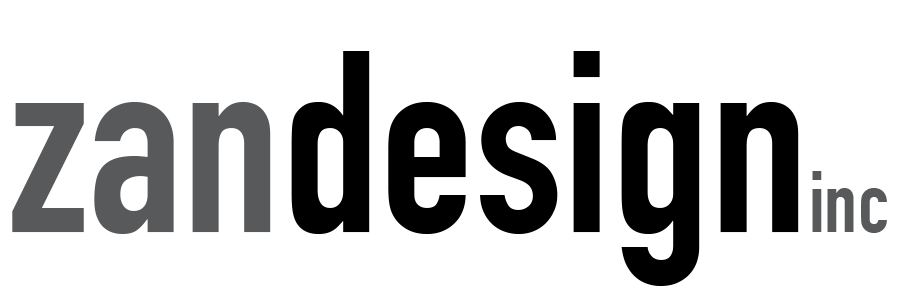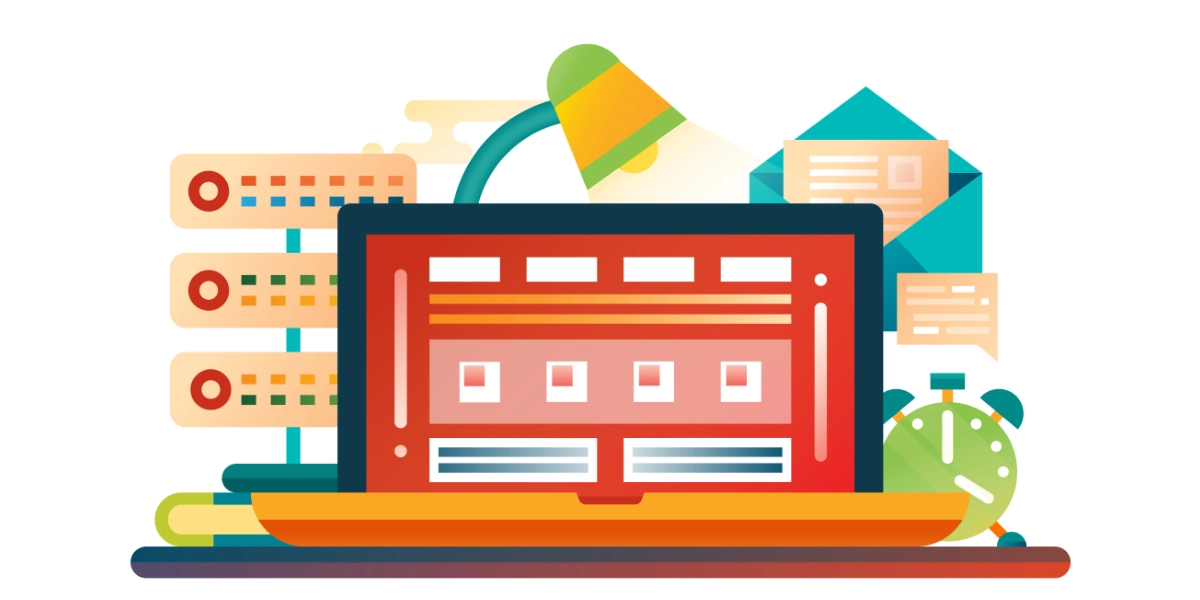Tips for Enhancing the Security of Your WordPress Web Design
Website resources
WordPress is one of the most popular web design platforms available today, but it is also one of the most vulnerable to security threats. As a WordPress web designer, it’s important to take the necessary steps to protect your clients’ data and ensure their sites are safe from malicious attacks.
Unfortunately, the security of a WordPress website is often overlooked or neglected until it’s too late. Here are some tips for enhancing the security of your WordPress web design:
Interested in hiring Zan Design for your next project?
Contact them here
1. Use a strong password.
This is one of the most important steps you can take to protect your WordPress website. Make sure you use a combination of upper and lowercase letters, numbers, and symbols when creating your password. Additionally, it’s also a good practice to change your password every few months.
2. Install a security plugin.
There are a variety of security plugins available that can help protect your WordPress website from hackers, malware, and other threats. Some of the most popular WordPress security plugins include Wordfence, Sucuri, and iThemes Security.
3. Keep WordPress and plugins up to date.
Keeping your WordPress core files, themes, and plugins up to date is essential for keeping your website secure. As soon as new versions of WordPress and plugins are released, make sure to update them on your site.
4. Use a secure hosting provider.
Choosing a secure hosting provider, like WPEngine, is also essential for keeping your WordPress website safe. Look for a provider that offers reliable uptime, regular backups, and security features such as firewalls and malware scanning.
5. Set up two-factor authentication.
Two-factor authentication is a great way to add an extra layer of security to your WordPress website. This requires users to enter a code sent to their phone or email in addition to their username and password in order to log in.
6. Monitor your website.
Regularly monitoring your WordPress website is also important for ensuring its security. Look for any suspicious activity such as unexpected changes, new users, or unauthorized logins.
7. Limit login attempts.
Installing a plugin that limits the number of login attempts a user can make is another good way to protect your WordPress website from brute force attacks. This will prevent hackers from trying to guess your password.
8. Disable file editing.
WordPress allows users to edit files directly from the dashboard. However, this can leave your website vulnerable to hackers, so it’s best to disable this feature.
9. Use HTTPS.
HTTPS is an encryption protocol that makes it more difficult for hackers to intercept data sent over the internet. Make sure your WordPress website is using HTTPS in order to ensure the security of your visitors’ data.
10. Back up your website regularly.
It’s also important to back up your WordPress website on a regular basis. This will allow you to quickly recover your website in case it is hacked or corrupted.